How To Enable Macros In Power Point ( Offline Maths Quiz Open Method)
How To Enable Macros In Power Point
- Click the File Tab (top-left most tab in the window)
- Click the PPT Options button.
- Click Trust Center in the menu on the left
- Click Trust Center Settings in the window on the right
- In the new window that opens click Macro Settings in the menu on the left
- Select Enable all macros
- Click OK
- Click OK
- Close all Office applications and restart PPT
- SSLC Maths All Chapter Offline Quiz Master Tamil Medium
- SSLC Maths All Chapter Offline Quiz Master English Medium
OR
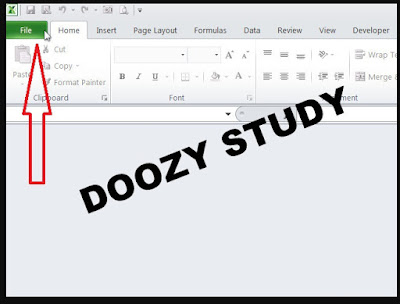




Comments